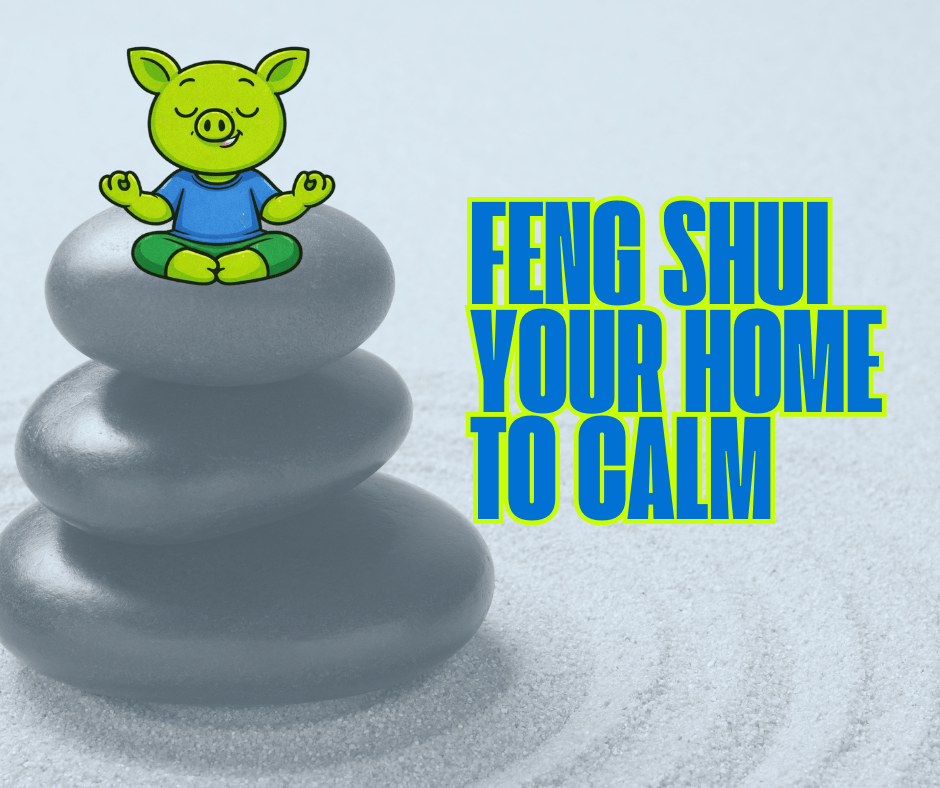Spare Room Home Office Setup: Layout, Lighting, Storage (Quick Plan)
Need a better Zoom setup? Here’s how to turn your spare room home office into one with great lighting, layout, and style—plus when to call in the pros.

Photo: onekinddesign
If you’ve ever logged into a video call from a messy corner of your bedroom or a makeshift desk between the laundry and the cat’s scratching post… this one’s for you.
The good news? You don’t need a full renovation or separate wing to create a home office that’s Zoom-ready, productivity-friendly, and even resale-boosting.
Here’s how to turn a spare room into a stylish, sustainable, and high-functioning workspace that’ll make your boss, your clients, and your back happy.
1. Pick Your Power Wall (a.k.a. Your Zoom Background)
First impressions count—even virtually. Set up your desk so your back is to a clean, well-lit, distraction-free wall.
✅ Pro Tips:
- Use peel-and-stick wallpaper or paint one accent wall in a rich, non-distracting color (like navy or forest green).
- Add floating shelves or plants to create visual interest.
- Don’t sit with a window directly behind you—it’ll backlight your face and make you look like a silhouette.
5 Stylish DIY Projects to Spruce Up Your Home (Before You Call a Contractor)
2. Make the Layout Work for You
Whether you’re on Zoom 24/7 or just need a focused corner, layout is everything.
Layout Musts:
- Place the desk near a window for natural light (but not behind you).
- Keep the room’s flow open—avoid big bookshelves behind doors or blocking walkways.
- Consider a corner desk to maximize space and create a separation from “home” energy.
Better Homes & Gardens – Home Office Layout Ideas
3. Use Sustainable, Multi-Purpose Furniture
Your home office doesn’t have to feel like, well, an office. Choose furniture that’s functional, flexible, and eco-friendly.
Smart Picks:
- Desks made from FSC-certified wood or reclaimed materials
- Chairs with ergonomic support and recycled fabric
- Modular pieces that fold, roll, or transform into guest beds or storage units
💡 Pro Tip: Check local salvage stores or secondhand platforms for stylish finds that reduce waste and cost.
Sustainable Office Furniture Guide – The Spruce
4. Light It Like a Pro
No more dark Zoom calls or overhead fluorescents. A well-lit space makes you look more professional—and keeps your eyes happy.
Lighting Layers:
- Natural light > LED desk lamp > Overhead ambient lighting
- Choose warm light (around 3000K) to reduce eye strain
- Avoid reflective surfaces directly behind you
Energy-Efficient Lighting Tips – ENERGY STAR
5. Add Privacy and Sound Control
Spare bedrooms aren’t always soundproof. Fix that with simple, renter-friendly options.
Privacy Upgrades:
- Weatherstripping around the door for noise blocking
- Area rugs or cork panels to absorb echo
- A sliding barn door or curtain if it’s an open layout
How to Prepare Your Home for Spring Storms (And Noise)
6. Tech Tools That Actually Help for Your Spare Room Home Office
No need for a full broadcast setup—but a few key upgrades go a long way.
Zoom-Proof Tech:
- Adjustable ring light or soft box
- USB mic for clear sound
- Noise-canceling headphones
- A wired ethernet connection (if your Wi-Fi is spotty)
PCMag – Best WFH Tech Gear
7. Bring In a Pro (When You Need One)
Painting walls? Installing lighting? Need help with wiring or soundproofing? That’s what Pigybak is for.
Pigybak Tip:
Start a Ride for a home office upgrade—invite neighbors, get group quotes, and schedule faster with pros who get it done right (and on budget).
Start Your Pigybak Ride »
Final Thoughts: Work From Home, But Smarter
Turning a spare bedroom into a smart, sustainable home office is one of the highest-ROI interior upgrades you can make—both for your career and your home’s value.
And you don’t have to do it alone. Pigybak is here to help you book the right pros, save with your block, and upgrade your home for work and life.
Let’s make working from home actually work.